All the components needed for this method are located here. Make sure to have a hot glue gun preheated before starting.
1. Take out the Acrylic plastic sheet and the three parts of your printed finger, cut two pieces of the acrylic sheet into 1cm x 1.7cm pieces (or depending on how long you prefer your joints to be)
2. The printed finger will have 1 groove on each component, start by arranging them biggest to smallest with the tip of the finger at the top
3. Carefully hot glue each acrylic sheet between the finger slits. Repeat this process to connect the middle joint to the fingertip
4. Thread the Fishermans wire through each of the finger holes and secure with hot glue at the top leaving the bottom of the string to hang for now
5. Secure your finger onto the wood with a hot glue gun making sure the finger is bending towards you. See image reference below
6. Thread your Fishermans wire through the servo shafts, removing all remaining slack from finger however still enough that can allow the finger to return to a normal position, glue micro servo down onto the board depending on the amount of slack given and on roughly 1/3 away from the finger
7. Proceed to work on the nano board,Start by attaching the wire from the flex sensor to the analog pins. They must be attached to the G and S pins on the ANALOG side. It doesn’t matter which way both go.
8. Attach the servo wires to the digital pins G,S and V. The brown wire on G, yellow on S and Red on V, it is extremely important that these are correctly placed otherwise the finger will not work. Glue all parts of Arduino down, DO NOT glue any metal or soldered parts otherwise the Arduino may become faulty
9. Hot glue or tape your flex sensor to a plastic glove. If hot gluing be wary to apply an even amount of glue across the entire sensor as it can come off very easily
10. Proceed to attach the USB cord to a laptop and the Arduino Nano and write in and upload the code. Click here for all relevant coding.
11. Once completed, take a 9v battery and battery snap and connect each together, connect the wires of the battery snap to the Arduino and a light should pop up. Remember to hot glue the battery down.